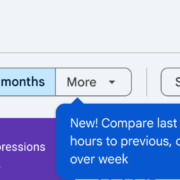Google Search Console adds 24-hour comparison views to performance reports

Google Search Console has two new comparison views within the performance reports. The two views were added earlier this morning and they give you new way see and compare your performance data compared to the previous week or previous time period.
What was added. Google added these two new options:
- Compare last 24 hours to previous period
- Compare last 24 hours week over week
Where to find it. You can find these views under the “more” menu in the performance report:

Then toggle over to the “compare” section and the two new options are labeled “new” and available at the top of the list:

Why we care. As Glenn Gabe wrote, “You can now compare 24 hour data over the past week in GSC (week over week). Note, I wrote a tutorial for how to do this via Analytics Edge since GSC didn’t support it… Now it’s here. Great to view this data during broad core updates (like now).”
This gives you another way to view your performance data within Search Console, which can come in handy when trying to isolate and analyze more real time issues and performance improvements.
Update. Google just announced this over here, saying, “To better help you monitor the recent performance of your content, we’re launching the ’24 hours’ view to the SC performance reports and improving the freshness of the data. We’re rolling out these changes to all properties gradually over the next few months, so you might not see changes right away.”