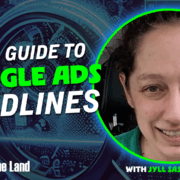Google Ads headlines: Your guide to create clickable and converting ads

Ad headlines are one of the foundational building blocks of your campaign.
These tiny bits of text create a first impression for your target customer, and play a real role in convincing them to click (or scroll right past).
And yet, if you’re honest with yourself, does writing headlines usually come as an afterthought?
In this article, we’ll cover everything you need to know about crafting Google Ads headlines across campaign types, including:
- How many headlines do you need in Google Ads?
- What is a long headline in Google Ads?
- Will my search ad headlines always show up?
- How to get Excellent Ad Strength with your headlines
- How to craft ad headlines that convert
- How can you optimize your headlines?
- Why is Google showing headlines that I didn’t write?
How many headlines do you need in Google Ads?
Your ad headline is the very first thing potential customers see, and not just for Search ads. Making it count is crucial.
Let’s start with the technical requirements, character counts and specifications for headlines across Google Ads campaign types:
- For Responsive Search Ads and Performance Max, each headline can be up to 30 characters long, and you can provide up to 15 different headlines within a single RSA (minimum: three).
- Responsive Display Ads have the same 30-character limit, but you can only provide up to five different headlines within a single RDA.
- Demand Gen campaigns inexplicably have a 40-character limit. This extra space can be valuable for conveying more detailed information or a stronger call to action, but beware: these headlines can also get cut off, so don’t feel pressured to max out your characters. You can have up to five headlines per image or video ad. In a Carousel ad, you have just one headline for the ad unit overall, and then each “card” also has its own 40-character headline.
- Some Video campaign types have a long headline, but no standard headlines.
What is a long headline in Google Ads?
Beyond these standard headlines, there’s also the “long headline” asset in some campaign types. This gives you significantly more space – up to 90 characters, just like a description!
Why does this option exist? Who knows?!
But you’ll find long headlines in Performance Max, Demand Gen, Video, and Display campaigns. Some ads have room for just one long headline, and some let you add up to five.
Will my search ad headlines always show up?
In a Responsive Search Ad, at least one headline will always show when your ad serves an impression, but you can have two or three displayed together at a time.
It’s also important to remember that your headlines aren’t limited to just the main headline spot. Headline assets can also appear in the description area or even as sitelinks, offering more opportunities for your key messages to be seen.
If you have a specific headline that you absolutely want to ensure always shows, perhaps due to regulatory requirements or a critical, unique selling proposition, you can achieve this through pinning. Pinning a headline means you’re telling Google to always show that particular headline in a specific position (e.g., Headline Position 1).
How to get Excellent Ad Strength with your headlines
Ad Strength is a diagnostic tool that tells you whether your ads are meeting basic best practices. It is not an input into the ad auction, and it does not tell you whether your ads are actually performing well.
Still, it feels good to have that Excellent rating, so here are the three things you need to do with your Responsive Search Ad headlines to get there:
- Have at least seven or eight different headlines
- Make sure your headlines are unique. For example, “Google Ads News,” “AdWords News,” and “News about Google Ads” are too similar and won’t give Google enough variety to optimize your ad.
- Make sure the majority of your keywords are incorporated into your headlines. Dynamic keyword insertion can be a great trick to achieve this. While 15 is the maximum, starting with around 7 or 8 unique headlines is a good baseline.
If you pin your headlines, you’ll likely be unable to get an Ad Strength rating above “Good.” Again, don’t worry – if you gotta pin, you gotta pin.
How to craft ad headlines that convert
Beyond Ad Strength, how can you craft effective headlines that turn searchers into customers? These are my top 4 headline writing tips, based on the most common mistakes I see what I’m auditing poor performing Google Ads accounts:
- Highlight Features and Benefits: Don’t just state what you offer; explain why it matters to your audience. What problems do you solve? What advantages do you provide? Instead of just saying “best service,” explain why it’s the best. For example, “24/7 Customer Support” or “Talk To A Real Human” is much stronger than “Best Customer Service.”
- Be Specific: Avoid generic phrases like “new product” or “great deals.” Instead, tell people exactly what’s new or what kind of deals they can expect. “Save 20% on Winter Coats” is far more compelling than “Winter Coats on Sale.”
- Include at least one Call to Action: For search ads, don’t have a call-to-action button. Your headline is the call-to-action button. Phrases like “Shop Now” or “Get a Quote” can improve your click-through rate. Or, even better, “Shop Bestsellers Now” or “Get a Quote in 2 Minutes.”
- Speak Your Audience’s Language: If you operate in a niche industry, using industry-specific jargon in your headlines can actually be a good thing. It helps ensure that only people who understand and resonate with that jargon click on your ad, which can lead to higher quality leads and more efficient ad spend. For example, if you’re targeting professional photographers, using terms like “aperture” or “ISO” might be beneficial to filter out casual hobbyists.
How can you optimize your headlines?
Knowing how your headlines are performing is just as important as writing them. Most campaign types in Google Ads provide asset-level reporting, which is where you’ll find the data you need.
To access this information, navigate to the “Ads” tab, then click on “View asset details” (it’s in light blue writing) within your campaign.
Once you’re on the asset details page, you might need to add more columns to see all the relevant metrics. I like to evaluate my headlines based on two key metrics:
- Click-Through Rate (CTR): This tells you if people are engaging with your headline and choosing to click on your ad when it appears. A higher CTR generally indicates a more compelling headline.
- Conversion Rate: This is the ultimate measure of success. Of the people who clicked on your ad after seeing a particular headline, how many actually completed the desired action on your landing page (e.g., made a purchase, filled out a form)?
It’s important to note that judging headline performance too early can be misleading. I typically wait until a headline has received at least 1,000 clicks before making definitive judgments about its effectiveness. This ensures you have enough data to draw reliable conclusions.
Why is Google showing headlines that I didn’t write?
Google Ads has some features that can automatically generate headlines for you, which can be a time-saver, but also a budget-waster if the AI gets it wrong.
- Dynamic Search Ads (DSAs). If you’re using dynamic ad groups, your headlines will be dynamically generated based on what the user searched for, how that search matched your dynamic ad target, and the content on your landing page.
- Automatically Created Assets (ACAs). Headlines are one of the assets that can be automatically created for you if you have this feature enabled. Check the “Source” column to see if a headline was created by the Advertiser (you) or Automatically created (Google), and remove anything irrelevant.
- AI Max for Search Campaigns. If you turn on the AI Max settings, one of the options is asset customization – a rebranding of ACAs. The cool thing about automatically created headlines with AI Max, though, is that you can see their performance within your search terms report, giving you insights into what Google’s AI is generating and how it’s performing for various queries.
Headlines might seem like a small component of your Google Ads strategy, but they have an outsized impact on success. By understanding the different headline requirements, focusing on compelling messaging, and monitoring performance, you can significantly improve the effectiveness of your campaigns.
This article is part of our ongoing weekly Search Engine Land series, Everything you need to know about Google Ads in less than 3 minutes. Every Wednesday, Jyll highlights a different Google Ads feature, and what you need to know to get the best results from it – all in a quick 3-minute read.