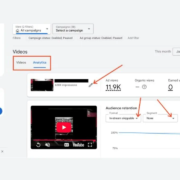Google Ads rolls out built-in video analytics

A new native Video Analytics tool is now live inside Google Ads, giving marketers a more granular look at how their video creatives perform—without needing to leave the platform.
Advertisers will now find a dedicated “Videos” tab under the Assets section. The new view brings together all video assets across campaign types—including Performance Max (PMax), Demand Gen, GDN with video assets, and video-only campaigns.
The dashboard offers:
- Filtering by format (like Shorts or In-Stream)
- Breakdowns by audience demographics (age, gender), devices, and more
- Engagement metrics per video asset—like views, audience retention, and drop-off points

Why we care. Creative analysis/optimization is now easier. The new “Videos” tab centralizes performance data for all video assets across campaign types—like Performance Max and Demand Gen—into one unified view. This streamlines creative analysis, helps identify top-performing videos faster, and makes it easier to optimize campaigns based on audience engagement—all without switching tools or platforms.
First seen. We first heard about this update on PPC News Feed when Senior Google Ads Campaign Specialist Aleksejus Podpruginas shared the view he saw in the Google Ads UI.
The bottom line. With AI-driven campaigns like PMax increasingly relying on asset performance, Google is handing advertisers a much-needed lens into the effectiveness of their video creatives.