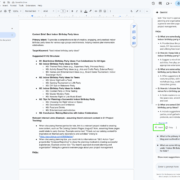How to use Google Gemini for better SEO

Google Gemini is an advanced, deeply integrated AI model that can help you reshape how you approach content creation, technical audits, reporting, and beyond.
Gemini is built into Google Search and Google Workspace (including Docs and Sheets).
It reflects Google’s evolving approach to understanding, ranking, and displaying information, especially in an AI-dominated search landscape.
As zero-click searches become more common and traditional blue links get pushed further down the page, Gemini offers a powerful opportunity: real-time guidance from within the ecosystem you’re optimizing for.
While tools like ChatGPT remain highly capable, Gemini’s integration with Google tools makes it an essential co-pilot for many day-to-day SEO workflows.
This guide explores four key areas where Gemini gives you a competitive edge:
- On-page optimization and content creation.
- Local SEO at scale.
- AI-assisted reporting and data analysis.
- Competitive analysis and technical SEO guidance.
Important reminder: Gemini is still evolving. Despite its direct connection to Google’s ecosystem, it isn’t immune to hallucinations, outdated references, or overconfident claims.
Always validate AI-generated outputs using your SEO expertise before acting on them.
On-page optimization and content creation
On-page SEO and content creation have become even more tightly connected to user intent and content quality, not just keyword usage.
Google prioritizes content that:
- Answers real questions.
- Demonstrates expertise.
- Keeps users engaged.
In 2025, Gemini seamlessly supports this process.
Now fully integrated into Google Workspace, Gemini isn’t just a standalone tool.
It’s embedded into the places you already work, like Docs and Sheets.
Gemini acts like an always-on assistant, helping streamline workflows while aligning your content with what Google actually wants to see, whether you’re:
- Writing optimized content.
- Analyzing page-level SEO elements.
- Summarizing strategy documents.
Generating content: Writing smarter and faster
Gemini’s integration into Google Docs has made it a powerful writing assistant, especially for agencies managing multiple clients or large-scale campaigns.
Rather than hopping between tools, you can now ideate, edit, and refine content in real time, right inside your documents.
Gemini can help with:
- Generating first-draft content briefs.
- Writing intro paragraphs, FAQ sections, or meta descriptions.
- Rewording or rewriting existing copy for clarity, tone, or keyword integration.
Example prompt inside Docs:
- “Create a content brief for a blog post targeting the keyword “best indoor birthday party ideas.” Include the primary intent, suggested H1/H2 structure, relevant internal links, and FAQs.”

Whether you’re writing from scratch or updating outdated content, Gemini in Docs helps speed up the planning process and ensures each piece is strategically aligned with SEO goals.
Please note: this connection to Google Workspace is only available in Gemini Advanced.
Analyze your webpage
Beyond content creation, Gemini can also assist with auditing and refining your existing pages.
It doesn’t fully crawl websites like a traditional SEO crawling tool, but it can retrieve and evaluate publicly accessible web pages.
Gemini can analyze your page structure, tags, keyword usage, content quality, and any technical issues to help identify opportunities for improvement.
Example prompt:
- “Analyze the on-page optimization of [INSERT WEBPAGE URL] for the keyword [“KEYWORD”] with the goal of increasing the page’s ranking in the SERP for this keyword. Provide an analysis of the page’s title/description, header tag structure, content depth, and keyword alignment, and any technical suggestions.”

Use this analysis as a starting point to fine-tune your pages.
Pair it with your own tools and expertise to ensure every change aligns with broader SEO strategy.
Craft compelling titles and descriptions in Google Sheets
One of the most critical aspects of on-page optimization is creating compelling titles and meta descriptions that entice users to click on your page in search engine results.
Gemini can help you perfect these elements by generating creative, keyword-rich suggestions.
Simply provide Gemini with your target keyword, and it will generate catchy titles and meta descriptions that include your keyword and captivate your audience.
Example prompt:
- “Craft a captivating title and meta description for [INSERT WEBPAGE URL] optimized for the keyword [“KEYWORD”] with the goal of increasing the page’s ranking in the SERP for this keyword. Title should be no more than 60 characters. Meta description should be no more than 160 characters.”

This workflow can also be scaled by uploading a spreadsheet of URLs to Gemini.
Simply format your file to include columns for page URL, current title and description, and the target keyword.
In your prompt, include your formatting guidelines and character limits, and ask Gemini to return an updated version as a downloadable .csv with optimized metadata.
With Gemini now integrated into Google Sheets, the potential for seamless, large-scale metadata optimization is within reach.
Bulk in-sheet editing is still evolving.
Still, it’s easy to imagine a near future where Gemini can directly update cells in real time – eliminating the need for manual uploads and downloads entirely.
Build a header tag strategy
The overall analysis by Gemini can also provide a high-level review of the header tags on your webpage.
With an individual prompt, you can dig deeper and reveal specific recommendations for this important piece of on-page optimization.
Example prompt:
- “Create a detailed header tag analysis of [INSERT WEBPAGE URL] for the keyword [“KEYWORD”] with the goal of increasing the page’s ranking in the SERP for this keyword.”

Using Gemini for local SEO insights and scale
For multi-location businesses, success in local SEO comes down to how well you can scale relevant, location-specific content across your website and Google Business Profiles (GBP).
But not all AI is equally equipped for that task.
Gemini, built by Google and deeply integrated into its ecosystem, offers a unique edge when creating content that aligns with how Google surfaces local search results.
Gemini understands how Google surfaces local content – from GBP listings and map pack rankings to localized landing pages and Q&A entries.
That alignment helps ensure that the content it generates fits Google’s format, tone, and local intent expectations right from the start.
Deeper insights for local SEO recommendations
Both Gemini and ChatGPT are capable of generating local content.
But the difference becomes clear when you dig into the depth of insight and alignment with real search behavior.
Gemini consistently delivers more structured, actionable recommendations – not just because it’s well-trained, but because it’s built by the very company that defines the local search ecosystem.
- Take this real-world prompt, for example:
“Generate a completely optimized Google Business Profile recommendation for a new roofing business for Boston, MA. Include all fields that should be optimized to perform well in the Google Map Pack. Also make any additional recommendations for enhancing local SEO performance.”
ChatGPT’s response offered a basic list of optimizations:
- Name.
- Category.
- Business hours.
- A couple of generic suggestions like “get reviews” or “add photos.”
It read more like a general SEO tip sheet.

Gemini’s response, on the other hand, provided a structured breakdown of every GBP field, such as:
- Primary and secondary categories.
- Photo types.
- Service areas.
- Suggested services (like “emergency roof repair” and “storm damage assessment”).
Every recommendation was backed by why it would make an impact in the Google Business Profile.
After the GBP overview, Gemini followed up with broader local SEO recommendations, including:
- Content ideas for location pages.
- Local link building.
- Online reviews.

This level of detail doesn’t just sound smarter – it’s better aligned with how Google surfaces local businesses in the Map Pack and AI Overviews.
Gemini doesn’t stop at “optimize your listing.”
It explains how, why, and what to prioritize based on the expectations of the search engine it was built by.
That’s the real advantage: when you use Gemini for local SEO, you’re getting strategic direction from the same system that evaluates your content.
AI-powered data analysis in Google Sheets
One of the most time-consuming parts of SEO is translating raw data into clear, actionable insights.
Gemini’s integration with Google Workspace, particularly Google Sheets, offers a powerful way to streamline this process.
Rather than manually combing through rows of Search Console exports or keyword ranking data, Gemini can help summarize, interpret, and organize the most important takeaways, making your reporting faster and more strategic.
Case study: Gaining quick, actionable insights from keyword ranking data

In the example above, I imported Semrush keyword rankings to Google Sheets, including position, search volume, CPC, and keyword difficulty.
A manual review of this dataset could take hours, but by prompting Gemini with a simple request to analyze rankings in Positions 4–10 (prime for optimization) and 11–20 (striking distance), the AI instantly generated:
- A list of top opportunity keywords sorted by traffic potential.
- Contextual explanations for why certain keywords were high priority.
- Clear segmentation between “ready-to-rank” and “on-the-cusp” opportunities.
Instead of spending hours dissecting spreadsheets or building out manual reports, Gemini delivers the insights that matter – instantly and in context.
For SEO teams juggling large datasets and fast-moving priorities, this kind of in-Sheets analysis turns raw ranking data into clear next steps.
Bonus: Go beyond keywords
Gemini in Sheets isn’t just about identifying keywords. You can use it to:
- Summarize traffic drops across a group of URLs.
- Find common patterns in declining CTR.
- Generate formulas or filters to segment page groups by category or performance levels
- Suggest action items based on historical data trends.
Prompt example:
- “Analyze this GSC export to find the top 5 underperforming URLs by CTR, and suggest 3 actions to improve click-through rate.”
Regardless of the activity, Gemini takes the heavy lifting out of data interpretation, helping you move from spreadsheet to strategy without slowing down your workflow.
Harnessing competitive analysis with Gemini’s Deep Research
Consider Gemini your competitive research companion, guiding you through the labyrinth of SEO strategies employed by your rivals.
With the introduction of Deep Research, Gemini now takes this a step further, offering a full, structured competitive analysis from just a single prompt.
Instead of manually reviewing each competitor’s site, keyword profile, and content strategy piece by piece, you can now generate a detailed report that covers:
- SEO competitors.
- Keyword themes.
- Content gaps.
- Even on-page tactics in one cohesive response.
This shift saves hours of analysis time and brings strategic clarity into focus faster than ever.
Get general technical SEO guidance
Technical SEO issues can be elusive, hiding beneath the surface and quietly sabotaging your site’s ability to rank.
While Bard previously offered only general best practices, Gemini has caught up significantly, becoming a much more capable tool for:
- Interpreting audit data.
- Spotting technical issues.
- Recommending fixes.
Where ChatGPT once had the edge (especially with plugins and external tool integrations), Gemini now makes up for it with its tight connection to Google’s ecosystem and, importantly, its integration into Google Sheets.
This means you can now analyze technical SEO issues like canonicalization errors, indexing problems, or metadata inconsistencies directly within your working spreadsheet.
No exports, plugins, or back-and-forth required.
Technical SEO insights – directly in Sheets
By importing a complete site crawl from Screaming Frog, you can prompt Gemini to help identify and prioritize issues across your entire site – without needing to switch tools or manually filter through thousands of rows.
Here are just a few of the technical issues Gemini can help analyze from a Screaming Frog export:
- Canonical tag problems: Identify pages missing canonicals, using incorrect canonical targets, or pointing to redirect/non-200 URLs.
- Indexing issues: Flag pages blocked from indexing due to noindex, improper robots.txt rules, or unexpected meta robots directives.
- Title and description errors: Find missing, duplicate, or overlength titles and meta descriptions that need to be rewritten or consolidated.
- Header tag structure: Spot pages missing <H1> tags, using duplicate headers, or lacking a clear header hierarchy for accessibility and SEO.
- Thin content and word count gaps: Highlight pages with low word counts or little main content, often a signal for quality or E-E-A-T improvement.
Real example: Identifying canonical tag errors

In the audit shown here, we imported the full HTML page list from a Screaming Frog crawl into Google Sheets and asked Gemini to identify canonicalization issues.
With a single prompt, Gemini reviewed the canonical tag column and returned a set of structured insights, including:
- Missing canonical tags: 209 pages were flagged as missing canonical tags entirely, risking duplicate content issues and diluted ranking signals.
- Mismatched canonical URLs: Gemini found 62 pages with canonicals pointing to a different URL than the page itself – a common issue on websites with copied templates or inconsistent tagging.
- Broken canonical targets: 45 of the mismatched canonicals were pointing to URLs returning 404s or other non-200 status codes – an easy-to-miss error that can quietly undermine indexing and trust signals.
Gemini didn’t just point out the problems – it offered clear recommendations to resolve each issue.
Gemini has moved beyond giving generic technical advice, now delivering real, actionable technical insights directly inside your workflow.
If you manage large sites and complex audits, Gemini is no longer just helpful – it’s a serious asset.
Where Gemini still falls short: Schema markup and code-based tasks
For every standout feature Gemini has added – from deep research to in-Sheets technical SEO analysis – there are still areas where it hasn’t quite kept up.
Schema markup generation is one of them.
Early versions of Bard excelled at creating clean, standards-compliant schema based on content context.
However, Gemini now struggles to generate schema markup reliably – especially when prompted with a URL.
In some cases, it simply refuses to attempt it.
That’s a clear step back for if you regularly use AI to scaffold Product, FAQ, or LocalBusiness schema.

But this is exactly why you shouldn’t rely on just one model.
ChatGPT continues to be a strong option for schema generation, especially with its ability to analyze live URLs and return valid structured markup.
Claude also performs well for code-based tasks like schema, producing clean, well-formatted output with minimal prompting.
Gemini’s strategic SEO advantage – with some caveats
Gemini has made real strides since its Bard days, especially in how it supports strategic SEO tasks like:
- Content planning and technical audits directly with Google Workspace.
- Competitor analysis with Deep Research.
Its ability to interpret data, align with search behavior, and provide insights rooted in Google’s own logic makes it an increasingly valuable SEO tool.
That said, not every update has moved in the right direction.
Some previously reliable capabilities, like schema generation, have taken a step back.
And for code-heavy or markup-specific tasks, tools like ChatGPT and Claude still offer more consistent performance.
That’s why the real advantage isn’t just using Gemini – it’s knowing when to use the right LLM for the job.
In 2025, effective SEO isn’t about relying on a single AI assistant.
It’s about building a toolkit that leverages each model’s strengths, backed by your own expertise and judgment.
Test their limits.
Compare outputs.
Let AI save you time – but make sure you stay in the driver’s seat.