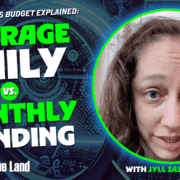Is Google Ads wasting your money? Understanding average daily budgets

If you’ve ever set a daily budget in Google Ads, and then watched in confusion as your campaign spends way more than that – you’re in the right place. Today, we’re tackling a topic that trips up even seasoned advertisers: Google Ads budgets.
In this article, I’ll cover:
- The myth of the daily budget in Google Ads
- Why does my daily spend fluctuate so much?
- Why did Google spend more than my spending limit?
- Do you have to use daily budgets in Google Ads?
- What Google’s strange budgeting rules mean for your campaigns
The myth of the daily budget in Google Ads
Let’s get one thing straight: when you set a “daily budget” in Google Ads, you’re not setting a strict daily spending cap. Instead, you’re giving Google an average amount you’re comfortable spending each day over the course of a month. The key word there is average.
Google’s main goal is to get you the most clicks and conversions possible within your monthly budget. To do this, it uses the average daily budget you provide to calculate a monthly spending limit.
The concept may be complicated, but the formula is simple:
Average daily budget x 30.4 = monthly spending limit
(30.4 is the average number of days in a month)
So, if you set your average daily budget to $20, your monthly spending limit for that campaign is $608. No matter what, Google will not charge you more than this amount in a calendar month.
Why does my daily spend fluctuate so much?
This is where most of the confusion comes in. To hit your performance goals, Google Ads allows your campaign to spend up to twice your average daily budget on any given day. This is called your “daily spending limit.”
Average daily budget x 2 = daily spending limit
On some days, there’s more happening, more people are searching, and perhaps there are more opportunities to get results for you. On those days, Google might spend up to twice your daily budget to capitalize on the opportunity.
However, Google will compensate on other days, perhaps only spending 20-40% of your average daily budget, to ensure that by the end of the month, you don’t exceed your monthly spending limit.
Why did Google spend more than my spending limit?
What if Google gets a little too enthusiastic and spends more than double your daily budget?
Let’s say Google spends $45 in a day when your daily spending limit is $40. You won’t pay for that extra $5. Google will cover the cost of any “overdelivery” and you’ll only be billed for your $40 daily spending limit.
The same applies to your monthly limit; if your campaign accrues costs beyond your monthly spending limit, you’ll only pay up to your limit, and Google covers the rest.
Do you have to use daily budgets in Google Ads?
Most campaign types require this convoluted average daily budget system, but there are exceptions.
For example, for certain Video campaigns that have a specific start and end date, you can set a campaign total budget. This is a fixed amount for the entire duration of the campaign, which Google will try to spend as evenly and effectively as possible.
What Google’s strange budgeting rules mean for your campaigns
Google’s average daily budget / monthly spending limit system has a few practical implications you should be aware of:
- Front-loading: Your campaign might spend a lot of its budget at the beginning of the month. This isn’t necessarily a bad thing if you’re getting great results, but it can be unnerving. And then, the risk is that your campaign could become “limited by budget” later in the month, causing you to miss out on conversions.
- End-of-month budget dump: The opposite can also happen. If your campaign has been underspending, you might see Google try harder to spend the remaining budget in the last few days of the month. This can lead to inefficient spending if it’s not managed carefully.
- Budget changes mid-month: This is where things can get messy. If you change your average daily budget in the middle of the month, Google recalculates your spending for the remainder of the month based on the new budget. It essentially resets its calculations, which can lead to unpredictable spending patterns. If you see Google overspending, your first instinct might be to lower the budget to rein it in. It’s often better to let the system self-correct rather than making frequent adjustments that can disrupt things. Let it do its thing, and it will “make it up to you” later in the month.
The best approach to avoid surprises is to decide on a monthly budget you’re comfortable with, divide it by 30.4 to set your average daily budget, and then let it run. Trust the process and know that daily fluctuations are part of the system.
This article is part of our ongoing weekly Search Engine Land series, Everything you need to know about Google Ads in less than 3 minutes. Every other Wednesday, Jyll highlights a different Google Ads feature, and what you need to know to get the best results from it – all in a quick 3-minute read.