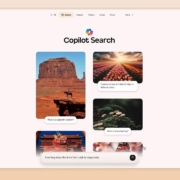Microsoft officially launches Copilot Search in Bing
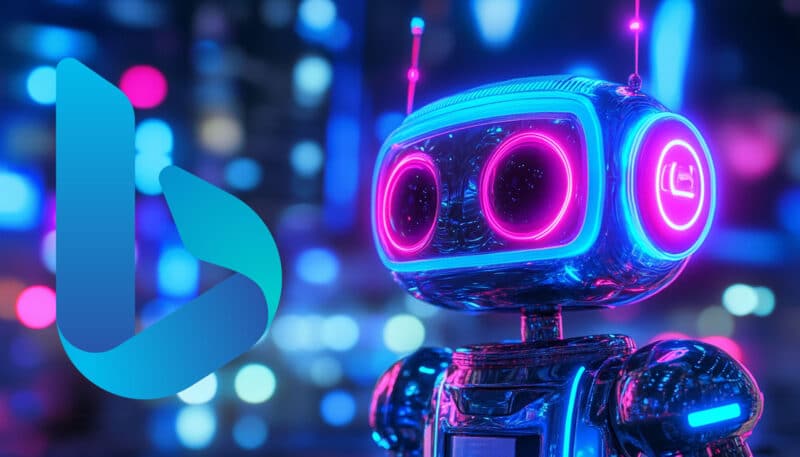
After a couple of months of testing, Microsoft has officially and formally announced the launch of Copilot Search in Bing. “Today we’re excited to introduce Copilot Search in Bing,” Microsoft announced on its Search blog.
Microsoft explained Copilot Search in Bing as:
“Copilot Search seamlessly blends the best of traditional and generative search together to help you find what you need – and meet you where you’re at in your discovery journey.”
How to access it. You can access this new search experience:
(1) Going to Bing.com and accessing it via the navigation bar.
(2) Clicking on the suggested, related topics right under relevant answers in Bing.
(3) Or going directly to aka.ms/CopilotSearchinBing
What Copilot Search does. Microsoft said “Copilot Search in Bing brings state-of-the-art Copilot’s AI to search, so you can spend less time scrolling through pages and more time discovering.” Copilot search can give you “an easy-to-digest summary of the most critical points, a clear answer, or a smart layout of information to help you find what you are looking for,” Bing added.
“We’ve set out to deliver helpful, clearly cited sources, plus rich, relevant data, images and videos from your favorite publishers and content owners to inspire you to explore further. No more hunting for bits and pieces across the web to find what you need. With Copilot Search, you get the best of both a traditional search engine and generative AI chat all in one.”
What it looks like. Here are some videos of it in action:
Why we care. This new Bing search experience, named Copilot Search in Bing, may be Microsoft’s answer to Google’s recent release of AI Mode.
Every search engine and many AI companies are looking for the right user experience to make for a winning search and AI engine. Will Copilot Search in Bing be that?